How to Remove Domain Redirect in cpanel?
Print- 0
2. In the "Domains" section, click on "Redirects" Icon.

3. Scroll down to the end of page and under "Current Redirects" locate the domain and. "remove" icon.

. For confirmation. "Remove Redirect" babies once more.
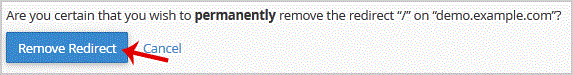
Was this answer helpful?
Related Articles
How to Create a Subdomain in cpanel? 1. Log into your cpanel account.2. In the "Domains" section, click on "Subdomains" Icon. 3. Under...
How to Remove an Add-on Domain? 1. Log into your cpanel account.2. In the "Domains" section,. "Addon Domains" icon.3. Locate the...
How to Remove a Subdomain in cpanel? 1. Log into your cpanel account.2. In the "Domains" section, click on "Subdomains" Icon. 3....
How to Park a Domain in cpanel? Note: Before parking a domain, First you need to update name server of your domain you want to...
How to Redirect an Add-on Domain? You can redirect your add-on domain to another domain.1. Log into your cpanel account.2. In the...
Powered by WHMCompleteSolution


