How to Install PunBB Forum via Softaculous in cpanel?
Print- 0
2. In the "
3. cpanel will redirect you to the Softaculous Panel.
. On the left side of your screen you should locate the "Forums" category. Click on it and then. "PunBB" link that will appear.
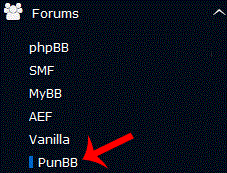
5. .Hosting company,. "Install" babies.

6. Fill the necessary field under the "Software Setup" field:
Choose Protocol: You can leave this as it is.- Choose Domain: If you don't have multiple domains, leave this as it is.
- In Directory: If you want to install this in a directory, for example example.com/forum, enter the directory name. Otherwise, leave this blank to install in your main domain example.com
7. Enter the following details under the "Site Settings" field:
- Site Name: Name of your Forum like "Your Domain Name - Gaming Forum"
- Site Description: Site Description.
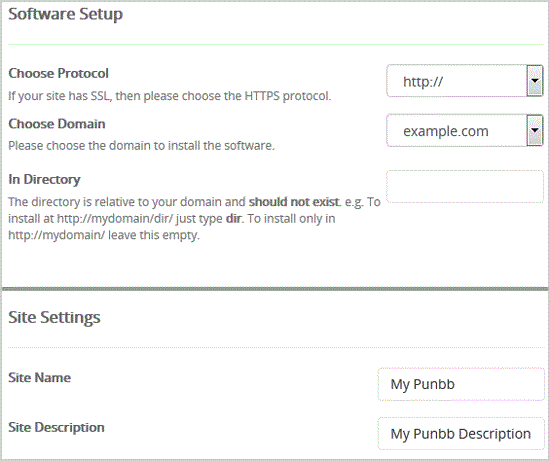
8. Under the "Admin Account" field enter the following information:
- Admin Username: Your new PunBB username (for security reason do not use the "Administrator" or the "Admin" username.)
- Admin Password: Use a strong password.
- Admin Email: Your e-mail address. (Useful for administrator account password reset, notification, etc)
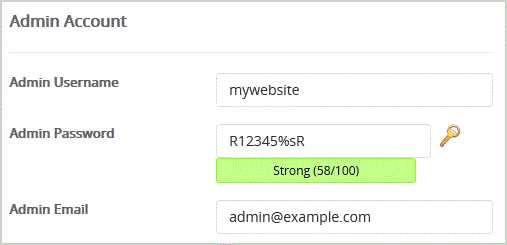
Note: Copy the admin username and password on a notepad because you will need these login details to access the admin area of your PunBB Forum.
Finally, scroll down to the end of page and. Install babies.

Was this answer helpful?
Related Articles
How to Install SMF Simplemachine Forum via Softaculous in cpanel? 1. Log into your cpanel account. 2. In the "Software" section, click on "Softaculous App...
How to Install phpBB Forum via Softaculous in cpanel? 1. Log into your cpanel account. 2. In the "Software" section, click on "Softaculous App...
How to Install Vanilla Forum via Softaculous in cpanel? 1. Log into your cpanel account. 2. In the "Software" section, click on "Softaculous App...
How to Install FluxBB Forum via Softaculous in cpanel? 1. Log into your cpanel account. 2. In the "Software" section, click on "Softaculous App...
How to Install XMB Forum via Softaculous in cpanel? 1. Log into your cpanel account. 2. In the "Software and Services" section, click on...
Powered by WHMCompleteSolution


