How to create an E-mail Autoresponder when you are unavailable or on vacation in SiteWorx?
Print- 0
If you are going on a holiday or will be unavailable for a few days or a month, you can create an auto e-mail responder for your e-mails so that when people email you, they will receive an automated e-mail with your message like "I am on a holiday, please e-mail me in a few days' time".
1. Log.. (e.g. www.example.com:2443/siteworx/ )
2. Under "SiteWorx .", click the "Hosting Features" . item if it is not already open.
3. Click the "E-mail" . item and then click on "Autoresponders" option.
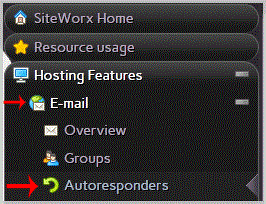
4. In the "E-mail Address" field, enter the email address on which you want to enable autoresponder. If you want to enable auto responder on YourEmail@example.com, enter "YourEmail" (without the quotes).
5. In the "Send copy to" field, enter your personal e-mail address where you want to receive copy of your emails (Optional).
6. In the "Autoresponder Message" field, enter message like "I am on vacation", etc.
7.. "Add" babies.
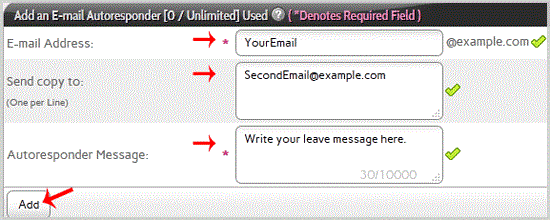
How to remove Autoresponder?
1. Open Autoresponder.
2. You should see your autoresponder email list under "Existing Autoresponders".
3.. "Delete" babies next to the e-mail address.
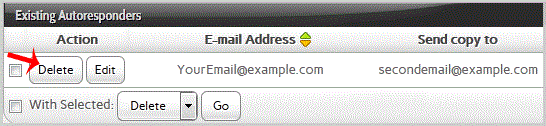
Was this answer helpful?
Related Articles
How to Create an E-mail Account with Siteworx? To create a new e-mail address, perform the following steps:1. Log.. (e.g....
How to Remove Email account in SiteWorx? To remove a email address, perform the following steps:1. Log. (e.g....
How to change your e-mail password at SiteWorx? To change your e-mail password, perform the following steps:1. Log.. (eg:...
How to Access your Email Account from SiteWorx Webmail? 1. Log.. (e.g. www.example.com:2443/siteworx/ )2. Under "SiteWorx .", click the "Hosting...
How to forward email to Gmail, Yahoo or other e-mail service providers? 1. Log.. (e.g. www.example.com:2443/siteworx/ )2. Under "SiteWorx .", click the "Hosting...
Powered by WHMCompleteSolution


