How to enable boxtrapper in cpanel?
Çap et- 0
If you want to get rid of unwanted emails then you can enable this on all your emails or only on selected emails and you need to configure BoxTrapper.
1. Login to your cpanel Account,
2. In the "Email" section, click on "BoxTrapper" Icon.
3. From the BoxTrapper Page you can see a list of your emails under the "Account" tab and the status of BoxTrapper (enabled/disabled) under "Status" tab.. "Manage" Link.
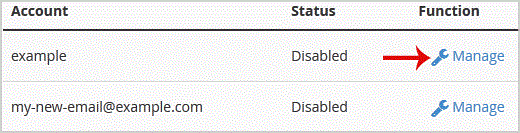
. On the BoxTrapper Manage Page, if the current status is "Disabled",. "Enable" babies.
Bu cavab sizə kömək etdi?
Uyğun məqalələr
How to Delete Account Level/Global Email Filter in cpanel? 1. Open "Account-Level Filtering" in your cpanel Account. 2. Under "Current Filters" you can...
How to enable Apache SpamAssassin in cpanel? Apache SpamAssassin is a mail filter that identifies spam. It is an intelligent email filter that...
How to Create "User Level Email Filter" in cpanel? It's hard to completely stop spam e-mail but you can filter it, discard it, deliver it to...
How to Edit Account Level/Global Email Filter in cpanel? 1. Log into your cpanel account. 2. In the "Email" section, click on "Global Email Filters"...
How to Edit "User Level Email Filter" in cpanel? 1. Log into your cpanel account. 2. In the "Email" section click on "Email Filters" Icon. 3....
Powered by WHMCompleteSolution


