How to Access Softaculous in SiteWorx?
Yazdır- 0
1. Log.. (e.g. www.example.com:2443/siteworx/ )
2. Under "SiteWorx .", click the "Hosting Features" . item if it is not already open.
3.. "Softaculous" option.
4. SiteWorx will open a Softaculous Interface.
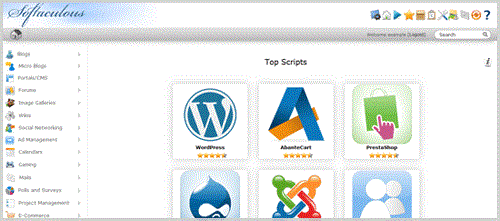
If you want to go back to SiteWorx,. "Go to Control Panel" icon.
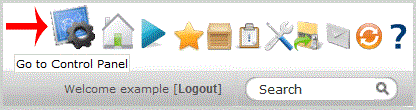
Bu cevap yeterince yardımcı oldu mu?
İlgili diğer dökümanlar
Powered by WHMCompleteSolution


