How to optimize database via phpMyAdmin in cpanel?
Print- 0
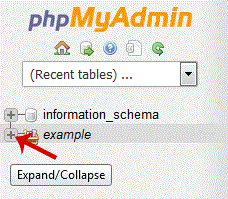
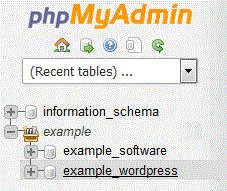
5. Scroll down and mark "Check All" then. Drop-down option and select "Optimize tables".
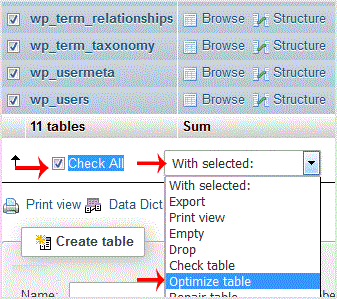
Table successfully optimized.
Was this answer helpful?
Related Articles
How to delete a database in cpanel? 1. Log into your cpanel account.2. In the "Databases" section, click on "SQL Databae"...
How to rename a database in cpanel? 1. Log into your cpanel account.2. In the "Databases" section, click on "SQL Databae"...
How to Create a Database Username in cpanel? 1. Log into your cpanel account.2. In the "Databases" section, click on "SQL Databae"...
How to create a database in cpanel? 1. Log into your cpanel account.2. In the "Databases" section, click on "SQL Databae"...
How to add a user to a database and add privileges? 1. Log into your cpanel account.2. In the "Databases" section, click on "SQL Databae"...
Powered by WHMCompleteSolution


