How to Install WonderCMS via Softaculous in cpanel?
Друк- 0
![]()
3.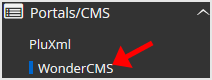

Choose Protocol: You can leave this as it is.Choose Domain: If you do not have multiple domains, leave this as it is.In Directory: If you want to install this in a directory, for example example.com/directory, enter the directory name. Otherwise, leave this blank to install in your main domain example.com
Admin Login URL: Site Name: Enter the name of your website, such as "WonderCMS ".
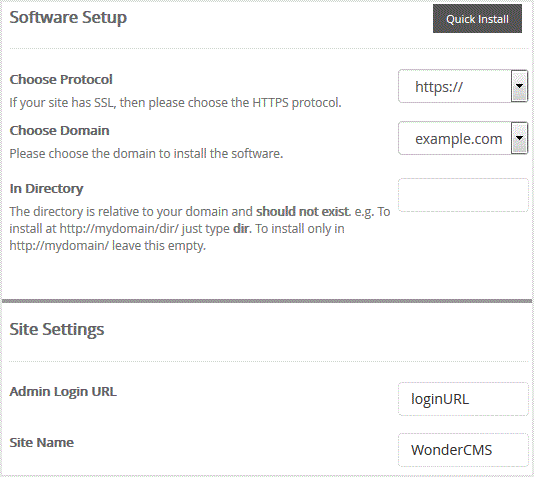
Admin Password: Use a strong password.
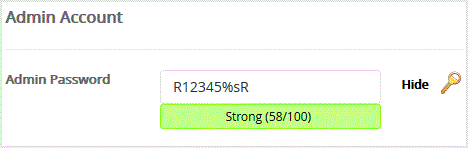
Finally, scroll down to the end of page and. Install babies.
Ця відповідь Вам допомогла?
Схожі статті
How to Install Drupal via Softaculous in cpanel? 1. Log into your cpanel account. 2. In the "Software" section, click on "Softaculous App...
How to Install Joomla via Softaculous in cpanel? 1. Log into your cpanel account. 2. In the "Software" section, click on "Softaculous App...
How to Install Open Real Estate via Softaculous in cpanel? 1. Log into your cpanel account. 2. In the "Software" section, click on "Softaculous App...
How to Install PHP-Fusion via Softaculous in cpanel? 1. Log into your cpanel account. 2. In the "Software" section, click on "Softaculous App...
How to Install Concrete5 via Softaculous in cpanel? 1. Log into your cpanel account. 2. In the "Software" section, click on "Softaculous App...
Powered by WHMCompleteSolution


