How to download files and folders to your computer using FileZilla?
Друк- 0
You can download files from your website to your Computer using FileZilla Client.
In 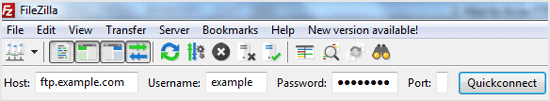
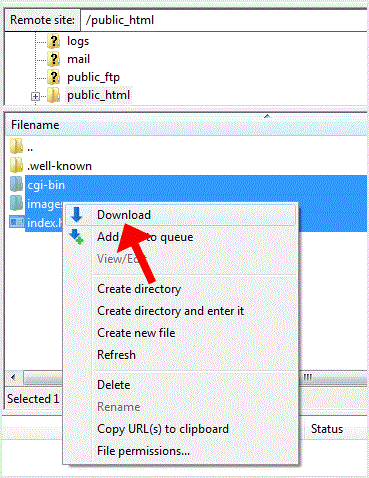
It can take few minute to download, You can see progress.
Ця відповідь Вам допомогла?
Схожі статті
How to Install the FTP Client Filezilla on Windows? Installing the FileZilla FTP Client on Windows OS is easy. Just follow this tutorial. 1....
How to Access or Connect to Your FTP Account via the FileZilla FTP? You can access your FTP Account using the FileZilla FTP Client or any FTP Client. 1. Open the...
How to Create or Delete a Directory Using the FileZilla FTP Client? You can create or remove directory on your website using the FileZilla FTP Client.1. Open the...
How to upload Index file to your site using FileZilla? Maybe you are web designer or you have a index file and want to upload it to your site. You can...
Powered by WHMCompleteSolution


